The past year has been a whirlwind, full of unexpected and unwanted mandates and limitations as we all try to keep ourselves and our employees safe. Organizations may have closed up their physical offices due to COVID-19, but most are doing everything they can to keep operations running without losing key functionality. Video conference calls are now the norm, but people still need to make and receive calls. Do you need Direct Routing for Microsoft Teams?
Microsoft Teams has been a boon for employers. One-third of employed U.S. adults are working from home, and the majority of people are using some type of video conferencing app to stay connected. Microsoft Teams is one of the big players with approximately 115 million daily active users since the COVID-19 pandemic began.
While video conferencing is a fantastic and essential virtual collaboration tool, it has its limitations when it comes to voice features. If you want the same voice capabilities as you had when you were physically in the office, you need Direct Routing for Microsoft Teams.
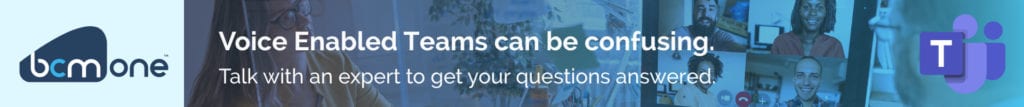
What Is Microsoft Teams Direct Routing?
Direct Routing for Microsoft Teams enables you to connect your enterprise phone system to Microsoft Teams so users can make and receive internal and external phone calls on any device that uses Teams. By integrating the two capabilities, you get all of the collaboration features you love about Microsoft Teams and an enterprise phone system all in one.
Related: Microsoft Teams SIP Trunk: The Glue That Connects Your Phone to Teams
Direct Routing works through on-premises or cloud-based SBC (Session Border Controller) technology that ties together VoIP or PSTN systems with the Microsoft Phone System. Think of your SBC as the gateway router that connects you to the internet.
UC Today explains how Direct Routing works in this way: “When an incoming call appears on the network, the SBC mediates the session with the phone system managed by Microsoft. The communication session passes through the Microsoft Teams client before reaching the other participant in the call. In the same fashion, outgoing calls are routed through the SBC and then appear on the recipient’s end using the SIP trunk or PSTN. Overall, the solution is very elegant and can scale anywhere from a handful of users to tens of thousands of employees in an enterprise.”
With Direct Routing, you don’t have to give up your existing phone system, nor do you need to migrate everyone over all at once. In fact, many organizations take a phased approach, transitioning people over by teams, locations, or other structured ways that reduce interruptions and streamline the network. The ability to expand or contract on your own schedule and terms is attractive and can save you money in right-fitting your technology to meet your current needs.
You are in control with Direct Routing. You have direct access to detailed usage and reliability reports. When you can monitor the network, you can make more informed decisions on how to optimize quality and costs, while efficiently managing network traffic.
Microsoft Teams Direct Routing vs. Calling Plan
You can purchase Microsoft Calling Plans, but the plans are relatively expensive and limited in calling features, particularly for international calling. For instance, Microsoft only offers support for 16 or so countries, and global companies must purchase separate plans for each country for which they need a calling plan. If you have multiple international offices, you can end up spending a lot on individual plans or have locations without a calling plan.
Microsoft sells its Calling Plan in bundles with fixed minutes and pricing per user. The most basic and least expensive plan is the Microsoft 365 Business Voice plan, geared towards small to midsize businesses with fewer than 300 users. According to Microsoft, “Business Voice requires a Microsoft 365 subscription that includes Microsoft Teams. It’s an add-on subscription for up to 300 users and can’t be used on its own.”
Related: Microsoft Teams Calling Plans: Can You Do Better?
Larger companies can purchase a Microsoft 365 E5 plan for nearly 3x the cost of the 365 Business Voice plan. It includes the full suite of Microsoft 365 products, plus additional features. Getting everyone signed up with the right licenses and contracts is complicated, so it is best to contact Microsoft to find out all of the details.
If you buy a calling plan from Microsoft, you can’t keep your existing provider, even if you are getting a better rate with them. To switch to Microsoft, you will likely get stuck paying early termination fees to your existing telephony provider if you are still under contract.
Direct Routing for Microsoft Teams is more affordable and flexible, allowing you to add or remove users easily and as needed without lengthy setup protocols and costs. You can keep your existing telephony provider or choose a new one that fits your budget.
Direct Routing also has more extensive geographic coverage. This not only means you can give every location the same collaboration and voice platform to every employee no matter where they work in the world, but you will have one contract and bill to manage versus keeping up with different international, regional, and local carriers across the globe.
Centralizing and standardizing all of the various communication channels on one network is a great way to manage costs and improve security. While your corporate landscape may be complex, your communications don’t have to be. By working with a managed service provider instead of managing multiple carriers, you can eliminate the time-consuming process of manually checking technology invoices to make sure you are getting what you paid for, are being billed correctly, and you aren’t getting hit with unexpected fees and interest charges.
How Do You Set Up Direct Routing on Microsoft Teams?
Microsoft doesn’t directly help with setting up Direct Routing for Microsoft Teams. They partner with approved managed service providers who will manage your Microsoft licensing, all of the necessary technology and connections, and any integrations with other business apps that you want to connect. They will also port existing numbers or set up new numbers if needed.
Most experts recommend going this route versus trying to do it yourself. Even if you have an IT staff, it is unlikely they have the telecom and Microsoft expertise or bandwidth to manage the transition efficiently. A qualified managed service provider will help you migrate users slowly or all at once with minimal downtime or disruption to operations.
When they’re finished, you’ll have a unified communications platform that provides a consistent user experience across voice, video, data, and mobile applications. No matter where you and your employees work each day, they can easily and quickly connect without ever thinking or worrying about reliability or quality issues.
What Features Will a Unified Communications Platform Have?
Depending on how you set up Direct Routing for Microsoft Teams, you will be able to leverage all of the features of both Microsoft Teams and your phone system – all from a single platform. Some of the voice-enabled Teams features are:
- Contact Center
- Collaboration Management
- Instant Messaging/Chat
- Advanced Call Routing and Queuing
- Intercom/Paging
- Telephony Extensions
- Mobility
- Full Microsoft 365 Compatibility and Access
- Online Meetings for up to 10,000 People
- Voicemail
- Document Sharing
All of these features are easily accessible from any connected device. Whether your workforce comes back into the physical office or remains remote beyond COVID-19, your communications and collaboration platform will support any way they want to work. Direct Routing for Microsoft Teams gives you this flexibility as you build a more scalable, streamlined network.


