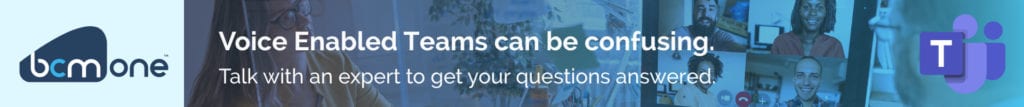Considering a Microsoft Teams PBX Integration?
Have a standard PBX organizing your landlines into a local network but considering adding a video conferencing capability? For many businesses, a Microsoft Teams PBX integration sounds like the ideal way to keep an existing phone system and still leverage the benefits of video conferencing. But is it? Let’s first look at the PBX.
A PBX is a business-grade telephone system that offers advanced calling features, such as employee extensions, automated attendants to answer and route calls, call conferencing, presence, off-hours call routing, customer waiting queues and hold music. It’s great for communicating with outside callers, as well as enabling your employees to easily communicate with each other.
Perhaps prior to COVID-19, a PBX was all a business really needed to communicate internally and externally. Now that so many of us are working from home, a traditional PBX is no longer enough. You need to be able to support a remote workforce, providing them alternative ways to connect, communicate and collaborate since so few are physically working together in a corporate office. That’s where video conferencing and chat comes in handy.
Related: IT Leaders Reshaping Their IT Priorities in This New World
The Rise of Video Conferencing
If you’re like many organizations, you probably considered Zoom first for video conferencing if you didn’t already have the capability. Before the pandemic, Zoom was considered a leader in video conferencing. A June CNN article said, “Zoom (ZM) has been an early frontrunner, reaching hundreds of millions of daily meeting participants and becoming the go-to service for people trying to stay connected during quarantine.” While Zoom has been a mainstay for millions, it sparked an epic video conferencing battle from the big guys, namely Microsoft, Cisco, Google and Facebook, who quickly threw their hat into the ring.
Competition has become fierce, giving users options in how they connect. More people than ever are using video conferencing to replace all kinds of in-person gatherings. From church groups and school classrooms to virtual happy hours and board meetings, most of us have come to depend on video conferencing to keep life and work on track, driving the video conferencing market into unprecedented territory. Global Market Insights reported that the video conferencing market was already worth around $14 billion in 2019 before the pandemic. Now, that market is expected to surpass $50 billion by 2026, perhaps sooner.
Not Without Its Challenges
As often happens with rapid technology adoption, vulnerabilities can’t hide forever. Zoom has been plagued with security and privacy issues that are hard to miss, thanks to plenty of media attention. In fact, “zoombombing” has quickly become a popular term to describe when an uninvited guest crashes a zoom meeting that was thought to have been password protected. But where there’s a will, bad actors or just pranksters will find a way and Zoom is on the defensive, working on shoring up gaps like a game of Whack-a-Mole.
Brand reputation aside, Zoombombings are not just disruptive, they can pose a security threat and expose attendees to unsolicited, inappropriate content. Problems with encryption, censorship and camera privacy have all surfaced over the past few months, forcing organizations to look at other options or use at their own risk. Microsoft Teams appears to be one of the most viable alternatives.
Related: Voice for Teams: The Solution for Zoom Woes?
More than 44 million daily active users logged into Microsoft Teams before the pandemic. Not too shabby, even with Zoom holding the largest piece of the pie. During the pandemic, that number has jumped to more than 75 million users – a 70 percent increase. In early April, Zoom reported it had 300 million meeting participants. Microsoft is nipping at Zoom’s heels, reporting 200 million meeting participants.
Security and privacy issues are not the only reasons companies are opting for Microsoft Teams over Zoom. The Verge reports that Microsoft already has 258 million paid seats for Office 365. For those customers, Microsoft Teams is included with their licenses for no additional cost. They go on to say that 75 percent of Teams users are “interacting with or collaborating with files inside the app and Microsoft has seen triple the amount of organizations integrating apps with Teams.” That’s convenience and productivity Zoom doesn’t currently offer.
Voice for Teams
One of those integrations that is bringing significant value is Microsoft Teams PBX integration. By integrating Teams with your existing business phone system, you get all of the business-level voice functionality you and your customers are used to, plus the video conferencing, chat, document storage, and Office 365 apps included with Microsoft Teams. The combination transforms a standard PBX into a robust, enterprise-level communications and collaboration platform to support all ways of working.
Instead of using your PBX for calls and then switching over to Microsoft Teams when you need to video conference, both systems are integrated into a single platform for a more streamlined, efficient network. Your team can collaborate and communicate with members in the office, from home or from a mobile device anywhere there is an internet connection for ultimate flexibility. Adding locations and users is simple, giving companies a faster way to scale critical business features to anyone, anywhere.
Integrating Microsoft Teams with Your PBX
Now that you know why Microsoft Teams PBX integration makes sense, it’s time to think about how to make it happen. Your PBX may be fairly automated, requiring only periodic support, but integrating it with Microsoft Teams takes some know-how.
You need end-to-end Teams support that includes deployment support, Microsoft licensing, calling minutes/plan selection, systems integration and upgrades (if needed), and continual monitoring to ensure your network has maximum uptime at all times. Partnering with a company that specializes in managed network technology solutions and is also a Direct Gold Microsoft Partner will ensure your network is designed to fit your company’s specific needs and installed properly. This includes all integrations like Microsoft Teams. Should you need or want to upgrade any part of your network, or you want to set up a completely new network or add one or more locations, your partner should be able to provide the required technical skills and consulting expertise.
Even if you are not quite ready for a full Teams migration, don’t let it hold you back. Expanding your network capabilities to scale as your business grows and fit how your people work is important enough to start somewhere. The longer you wait, the more costs and complexity occurs, stunting collaboration instead of fostering innovation and productivity. From bringing in hosted voice, SIP and or partial-SIP Trunking immediately to designing a voice migration roadmap you can use to gradually build your network, your chosen partner will help you enhance your infrastructure as you grow. Work with a partner that can move at your pace without rushing you to do anything you are not ready for or pushing you to purchase technology you may not need.
Being product agnostic is critical. The point of integrating Microsoft Teams with your PBX is to streamline your network while increasing capabilities. Network experts should recommend only the equipment and software that will enable your people to work at their best, choosing items that bring you the most value for your dollar.
Is a Microsoft Teams PBX Integration a Good Idea?

Human Focused. Technology Solutions.
© 2025 BCM One. All right reserved.
We use cookies to ensure that we give you the best experience on our website. By using this site you agree to BCM One's use of cookies. Please read our privacy policy for additional information.AcceptPrivacy policy